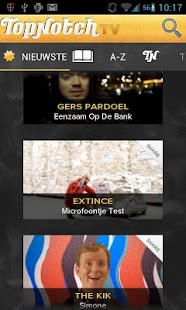Top Notch TV 1.0
Free Version
Publisher Description
The Top Notch TV app features the newest Top Notch musicvideo's and short films to enjoy on your iPhone, iPod Touch or iPad.
Top Notch was founded in 1995 as a Dutch hip-hop label. It immediately made a big impact with the release of the hitsingle 'Spraakwater', the song that made legendary rap artist Extince a household name. Since then it grew to where it is now: the market leader for Dutch hip-hop and one of the most successful independent labels in the Netherlands and Belgium.
Top Notch releases music of some of the most popular Dutch hiphop artists: The Opposites, Sticks, Fresku, Gers Pardoel, Opgezwolle, Sef, Duvelduvel, Lange Frans, Winne, Kubus, De Jeugd van Tegenwoordig, Dio, Kempi and the list goes on and on. We are proud to say in doing so we introduced hip-hop, R&B and reggae music to a wider audience and keep doing so. We broadened our horizon by signing non-urban acts such as the young punkband Rats On Rafts, reggae/pop singed Damaru, hardcore punk band Aux Raus and Belgian folk singer Guido Belcanto.
Besides releasing music Top Notch also publishes books in cooperation with renowned publisher Lebowski, organizes concerts and events, sells merchandise and produces documentaries and movies.
About Top Notch TV
Top Notch TV is a free app for Android published in the Audio File Players list of apps, part of Audio & Multimedia.
The company that develops Top Notch TV is U-Apps. The latest version released by its developer is 1.0. This app was rated by 2 users of our site and has an average rating of 4.8.
To install Top Notch TV on your Android device, just click the green Continue To App button above to start the installation process. The app is listed on our website since 2012-07-03 and was downloaded 7 times. We have already checked if the download link is safe, however for your own protection we recommend that you scan the downloaded app with your antivirus. Your antivirus may detect the Top Notch TV as malware as malware if the download link to nl.topnotch.android.tv is broken.
How to install Top Notch TV on your Android device:
- Click on the Continue To App button on our website. This will redirect you to Google Play.
- Once the Top Notch TV is shown in the Google Play listing of your Android device, you can start its download and installation. Tap on the Install button located below the search bar and to the right of the app icon.
- A pop-up window with the permissions required by Top Notch TV will be shown. Click on Accept to continue the process.
- Top Notch TV will be downloaded onto your device, displaying a progress. Once the download completes, the installation will start and you'll get a notification after the installation is finished.